The average person under 70 years old has more than 160 digital accounts. Many of these are important financial assets like bank, investment, and insurance accounts that are part of your estate and need attention when you pass away. As a result, digital asset management is quickly becoming a crucial part of estate planning.
Keeping track of your digital assets is an important but time-consuming task. If you don’t maintain a record of your online accounts, it can take weeks, months, or even years for your loved ones to track them down. One solution to this problem is a digital vault.
What is a digital vault?
A digital vault is a secure online platform where you can collect and maintain your digital assets and logins, and share access with the people you trust. Your digital assets include:
- Login information for online accounts (including online banking, brokerage, and cryptocurrency accounts)
- Social media and email accounts
- Digital files, such as photos, videos, music, and documents
- Frequent flier miles and credit card points
Creating a roadmap of your online life helps your loved ones after you pass away. It makes it easy for them to find and access your online accounts, streamlining a process that could otherwise take months or years. And by using a digital vault, you have complete control over who gets access to each of your accounts, and when.
How did we test each digital vault platform?
We reviewed five digital vault platforms, comparing them on security, price, ease of use, sharing options, and unique features. To do this, we created accounts and explored the features on each platform. We also spoke to representatives at each company to get a complete sense of their mission and goals.
Are digital vaults secure?
When it comes to security, all five platforms are comparable, utilizing bank-level security to keep user data safe. This includes two-factor authentication and 256-bit AES encryption — one of the strongest available encryption standards on the market. This also means each platform can’t see or access any of the data you store in your account. If you use one of these platforms, you can know your sensitive personal information is protected by the strongest digital security measures currently available.
Everplans
Everplans describes its vault as “a complete archive of everything your loved ones will need should something happen to you.” Their digital vault is split into nine sections, including categories for “Financial,” “Digital,” Legal,” “Health,” “Home and Property,” and more. You can securely store your end-of-life documents, account logins, funeral wishes, and more in your digital vault, and share this information with the people you care about.
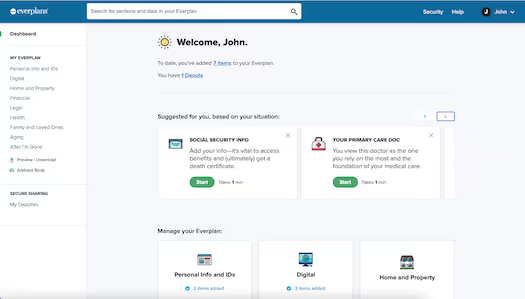
Pros of using Everplans
1. Receive reminders about when items in your vault are about to expire. This peace-of-mind feature is unique to Everplans. With it, you can add key documents and IDs to your vault (for example, your driver’s license or insurance policies), and Everplans will send you a reminder when anything comes time to renew.
2. 60-day free trial. Everplans offers a 60-day free trial of their vault, no credit card required. It’s the longest free trial of all the platforms we reviewed, and provides a long window of time to decide if Everplans is right for you.
3. Add payment information for digital accounts and subscriptions. When you add an entry for a digital account you own — for example, a subscription service like Netflix — you can include payment information. This includes how often you’re billed for the service, how much it costs, and which payment method you use. You can also include instructions for what you want to happen to the account when you pass away (for example, if you want it closed or transferred to someone else). This makes it easy for your family to quickly identify your paid subscription services and close or transfer them as needed, to avoid additional fees.
Cons of using Everplans
1. No password management feature. Everplans provides you with the option to store digital account login and password information, which is more than some platforms. However, once stored in Everplans’s system, that information isn’t connected to any sort of password manager — so you have to enter and update all your login information manually. This may take a lot of time and effort to keep updated.
2. Repeated sharing prompts. Every time you add a new item to your Everplan, it prompts you to choose who you want to share it with. This is a small issue, but it could grow tiresome if you’re entering a lot of information in one sitting and want to wait until the end to assign permissions to each section.
Cake
Cake is an online platform that allows you to record and share your end-of-life preferences with your loved ones. Cake’s digital vault is completely free to use, and they also have a robust blog with more than 3,000 articles about end-of-life planning topics.
“Many people don’t plan for end-of-life,” said Allyson Brooks, content marketing manager at Cake. “[Planning] clears up a lot of confusion and hard decisions because you’re putting everything out there for your loved ones.”
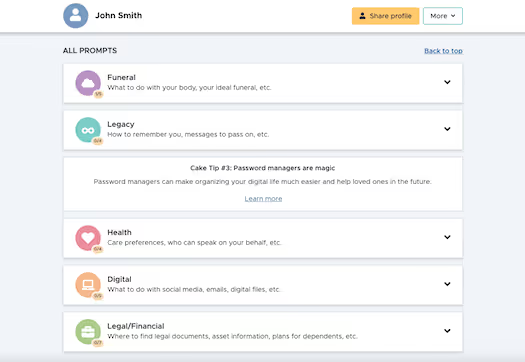
Pros of using Cake
1. It’s free for users. One of the biggest benefits of Cake is that it’s completely free, making it the most accessible tool we reviewed. Cake partners with enterprises to provide end-of-life tools to employees, which is why Cake’s public site is free to everyone.
2. Easy navigation. Of the five tools we reviewed, Cake’s was one of the most intuitive to use. Their site is warm and friendly, and their digital vault is split into five sections: Funeral, Legacy, Health, Digital, and Legal/Financial. All sections are on a single page and you can expand and contract sections, making it simple to navigate.
3. Multiple prompts (and sample answers) to help you think through your end-of-life planning. Cake provides thoughtful prompts to help you answer the most important questions about your end-of-life plans. If you’re not sure how to answer a question, they also provide sample answers with each prompt to help you get started.
Cons of using Cake
1. Sharing is limited. When it comes to sharing access with your loved ones, Cake has the least amount of customization available for user permissions — either someone has access to your entire account, or they won’t have any access at all. This could be detrimental if you only want to share certain information with an individual. There’s also no option to “delay” access until after you pass away, which is available with some other platforms.
2. No account or password storage feature. While you can list out which digital accounts you own, Cake isn’t designed to hold your login and password information for online sites. You’d have to keep track of that information elsewhere.
GoodTrust
GoodTrust is a digital legacy platform where you can store important documents and online account information, making it easy for your family to find after you pass away. GoodTrust takes a more “hands-on approach” to end-of-life planning than some other platforms we reviewed. With their VIP plan, GoodTrust can close certain accounts after you pass away, so your loved ones don’t have to.
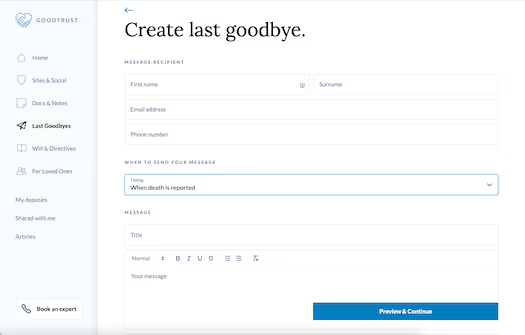
Pros of using GoodTrust
1. In-depth sharing options for maximum privacy and control. Of all the platforms we reviewed, GoodTrust had the most customizable options to share access with other users. You can share access to each of your online accounts and documents on an item-by-item basis. You can also choose whether you want to share access with someone immediately, or if access should only be granted after you pass away.
2. "Last Goodbye" option allows you to leave messages for your loved ones. Within GoodTrust’s platform, you can draft emails and record video messages for your loved ones. Once you pass away (or on any day of your choosing), GoodTrust will automatically deliver your messages. You can also draft final social media posts for platforms like Facebook and Twitter to be shared on your profile after you pass. GoodTrust is currently the only platform we reviewed that offers last goodbyes, which can be a lovely way to provide comfort to your friends and family while they’re grieving.
3. “Dead man’s switch.” The name of this feature may sound a bit morbid, but it can be a useful way to automatically grant access to your digital accounts. If you don’t want one of your authorized users to notify GoodTrust of your death, you can instead set up the “dead man’s switch.” With this, GoodTrust will contact you via email at regular intervals. (Whether that’s once a year or multiple times a month is completely up to you.) If you don’t respond several times in a row, GoodTrust will assume you’ve passed away and automatically share your documents, last goodbyes, and other information with your authorized users. The dead man’s switch is completely optional, and you don’t have to use it if you don’t want to. If you do, make sure you’re consistently checking your emails from GoodTrust to avoid triggering the switch early and alarming your family.
Cons of using GoodTrust
1. There’s no month-to-month pricing option available. GoodTrust only provides yearly subscriptions, so you have to commit to a $69 annual plan before accessing the platform’s full benefits. There is a free option, but it only allows you to store a handful of website logins and documents, which is less useful if you want to manage all your digital assets and accounts in one place.
2. Some issues with navigation. Overall, GoodTrust’s website is fairly intuitive to use. However, there are some instances where multiple prompts lead to the same page, which we found confusing at first. And GoodTrust’s cool blue color scheme and straightforward language may be a little too direct for some users who are more private or uncomfortable when talking about death.
My Life & Wishes
My Life & Wishes (ML&W) is a digital vault tool where users can securely store all their estate-planning documents, keeping them organized and accessible. They can grant access to authorized users, like family members, and update from anywhere at any time.
Without clear end-of-life instructions, “families are left to make decisions that they hope are pleasing to those they just lost,” said Jon Braddock, CEO and co-founder of ML&W. “What do you want the experience to be like for your family after you die? For most people, the last thing they would want is for their kids to spend months trying to figure things out.”
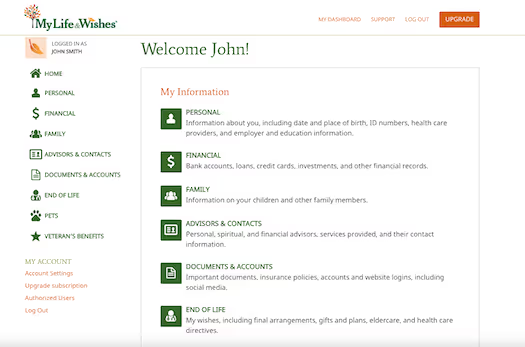
Pros of using My Life & Wishes
1. Flexible pricing options. If you want to test-drive a digital vault service before you commit to yearly payments, ML&W provides that flexibility. You can test out the platform with a free 30-day trial, no credit card needed. After that, you can pay as you go for $7.95/month, or you can sign up for the $79 annual plan.
2. Multiple sharing and permission options. You can share access to your ML&W account with anyone you trust. These users can access your information for free — they don’t have to pay for a ML&W account for themselves. You can choose which sections of your profile each of your trusted contacts has access to. For example, you might want to provide your children with complete access to all your information, but want your lawyer to only have access to the documents in your “Financial” section.
3. Provides in-depth prompts for end-of-life planning. We found ML&W was one of the most thorough of all platforms when it came to the information it requests from users. There are prompts for everything from healthcare providers to the food you feed your pets. All prompts are optional, so you don’t need to fill out the information that you don’t want to share or that isn’t relevant to you. If you’re someone who’s overwhelmed at the thought of end-of-life planning, ML&W provides a thoughtful framework where it’s easy to get started.
Cons of using My Life & Wishes
1. Permission sharing isn’t as granular as other platforms. Despite its sharing options, ML&W isn’t the most flexible platform we reviewed when it comes to user permissions. You can only get as granular as sharing by topic (for example, ‘Personal,’ ‘Financial,’ ‘Family’). Additionally, all website logins are stored in one section — so you can’t provide access to users on an account-by-account basis. Either you grant them access to all your logins, or none.
2. It’s not quite as intuitive to use as other platforms. There’s no way to see what prompts you still need to fill out unless you click into each subsection. There’s also no way to remove prompts that don’t apply, so you may end up working around empty sections to access the information that matters to you.
Easeenet
Easeenet is both a password manager and a legacy-planning website that lets you securely store and access websites, usernames, passwords, documents, and other important data. They provide a legacy worksheet where you can fill out important information about your end-of-life plans, and you can choose a legacy contact who will be granted access to your Easeenet account after you pass away.
“This is the number-one issue that families are facing today,” said Erin McCune, founder of Easeenet. “You have to designate someone who’s authorized to stand in your shoes online. A password is even more powerful than a death certificate in some cases.”
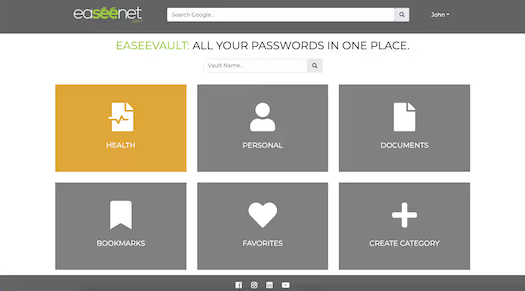
Pros of using Easeenet
1. A great all-in-one tool for password management. Easeenet is the only platform we reviewed that is a true password manager. A password manager securely stores and manages your online login information, like usernames and passwords. Password managers help you compile all your digital account information in one place. This makes it easy to share your login credentials with your loved ones, so they don’t get locked out of your important accounts after you pass away. Using a password manager is also one of the best ways to make sure that your accounts stay secure, since you can create a different password for every site without the need to remember it.
2. Legacy worksheet for end-of-life planning. Easeenet has a straightforward legacy worksheet broken up into four sections: personal, financial, health, and end-of-life. Your answers to these questions are stored in your Easeenet vault, which your authorized users can access after you pass away.
3. 14-day free trial and monthly payment options. Easeenet offers a two-week trial of their platform, so you can test it out before committing to a plan. The platform costs $5.95/month or $59.50/year. They also offer a free version of their password manager that holds up to five websites.
Cons of using Easeenet
1. It takes time for your loved ones to access your account after you die. Once you add someone as your legacy contact in your Easeenet account, they can request access to your account at any time. If they do, you’ll receive an email notification, and you have 30 days to decline the request before they gain access. However, in the event that you pass away, this means your legacy contact must wait 30 days before having access to your Easeenet vault. This delay could be problematic if your legacy contact wanted to start transferring or closing your digital accounts right away.
2. Fewer features than other password managers. Easeenet doesn’t offer certain features common to other password managers, like a password generator or individual password sharing. They also currently have a 1 GB storage limit on document uploads, while other platforms offer unlimited document storage.
Which digital vault should you choose?
It depends on several factors, including your specific needs and budget.
A digital vault is only as helpful as the information you put into it. If you choose to sign up for one, all of the platforms we reviewed recommended completing your information (even if it’s over the course of several sessions) and keeping it updated on an ongoing basis.
End-of-life planning can be an emotional experience — but it doesn’t have to be an overwhelming one. By using a digital vault, you can make it easier for your family to find your online accounts and important end-of-life documents if and when the need arises.
Make your free estate plan today

Make your free advance healthcare directive

Make your free durable power of attorney

Make a stock donation today

Make your free revocable living trust










